Generative AI Stable Diffusion automatic1111을 설치하는 방법
시스템에 소프트웨어를 설치하는 방법은 사용 중인 운영 체제에 따라 다를 수 있습니다. 다음은 일반적인 운영 체제에 대한 일반적인 지침입니다.


서론(Introduction)
Understanding Stable Diffusion - automatic1111: Installation Guide
Stable Diffusion에 대한 간략한 설치방법을 제공하고 이 프로세스의 특정 측면을 개선하거나 자동화하는 것을 목표로 하는 도구 또는 프로젝트로서 "Stable Diffusion - automatic1111"을 소개합니다.
설치 가이드:
"Stable Diffusion - automatic1111" 설치 및 설정 방법에 대한 단계별 지침을 제공합니다. 사용자가 알아야 할 필수 구성 요소, 시스템 요구 사항 또는 종속성에 대한 정보는 다음 GitHub 페이지 주소에서 확인하세요.
https://github.com/AUTOMATIC1111/stable-diffusion-webui
GitHub - AUTOMATIC1111/stable-diffusion-webui: Stable Diffusion web UI
Stable Diffusion web UI. Contribute to AUTOMATIC1111/stable-diffusion-webui development by creating an account on GitHub.
github.com
1. Download the Software for Windows
- Visit the official website or source for "Stable Diffusion - automatic1111."
- Look for a download link and download the installation file.
https://github.com/AUTOMATIC1111/stable-diffusion-webui#automatic-installation-on-windows
GitHub - AUTOMATIC1111/stable-diffusion-webui: Stable Diffusion web UI
Stable Diffusion web UI. Contribute to AUTOMATIC1111/stable-diffusion-webui development by creating an account on GitHub.
github.com

2. Run the Installer
-
- Locate the downloaded file and double-click on it to run the installer.
- Follow the on-screen instructions provided by the installer.
프로그램을 설치하기전 파이썬이 이미 설치되어 있는지 파이썬 버전을 확인합니다. 윈도우 탐색기 Explorer를 열고 탐색기의 디렉토리 경로 창에 "cmd"를 입력하고 엔터키를 누릅니다. 팝업창이 뜨면 프롬프트에 "python"을 입력합니다. 아래와 같이 파이썬 버전이 Python 3.10.6이면 파이썬은 설치하지 않아도 됩니다.
Python 3.10.6 (tags/v3.10.6:9c7b4bd, Aug 1 2022, 21:53:49) [MSC v.1932 64 bit (AMD64)] on win32
Type "help", "copyright", "credits" or "license" for more information.
>>>
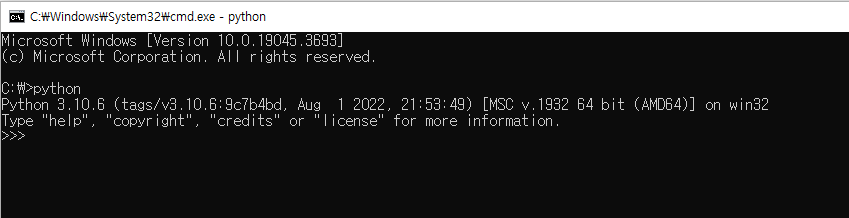
인터넷 브라우저에 다음 주소를 입력하고 Python 3.10.6 버전(Windows installer (64-bit))을 설치합니다.
https://www.python.org/downloads/release/python-3106/
Python Release Python 3.10.6
The official home of the Python Programming Language
www.python.org

인터넷 브라우저에 다음 주소를 입력하고 64-bit version of Git for Windows를 설치합니다.
https://git-scm.com/download/win
Git - Downloading Package
Download for Windows Click here to download the latest (2.43.0) 32-bit version of Git for Windows. This is the most recent maintained build. It was released 11 days ago, on 2023-11-20. Other Git for Windows downloads Standalone Installer 32-bit Git for Win
git-scm.com
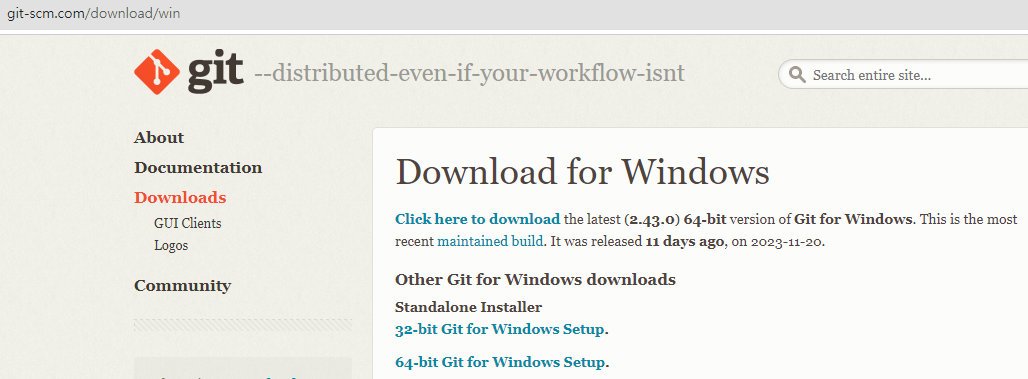
윈도우에서 CMD 창을 열고 프롬프트에 "git clone https://github.com/AUTOMATIC1111/stable-diffusion-webui.git"을 입력하고 엔터키를 누릅니다.

The stable-diffusion-webui repository를 다운로드 할때 에러 메시지가 나오면, 폴더에 쓰기 권한이 설정되어 있지 않아서 일 수 있습니다. 쓰기 권한을 설정하고 다시 다운로드하세요.
Make sure "Write" is enabled for the folder where you want to download the stable-diffusion-webui repository.
The stable-diffusion-webui repository 다운로드가 완료되면 stable-diffusion-webui 폴더에서 webui-user.bat 파일을 찾아 notepad 앱으로 파일을 엽니다.
파일 내용 중 "set COMMANDLINE_ARGS=" 뒤에 아래 이미지와 같이 "--xformers --autolaunch"을 추가합니다. 만약, GPU의 메모리가 8G 미만이면 "--medvram"도 추가합니다. --- Enable Stable Diffusion model optimizations for sacrificing a some performance for low VRAM usage.
https://github.com/AUTOMATIC1111/stable-diffusion-webui/wiki/Command-Line-Arguments-and-Settings
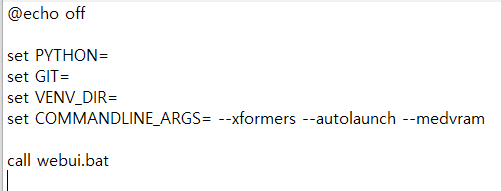
3. Complete Installation
- Once the installation process is complete, you may be prompted to restart your computer.
- After restarting, the software should be installed and ready to use.
4. Update automatic1111("automatic1111")
업데이트가 필요할 경우 automatic1111을 업데이트하기 위해서 윈도우에서 CMD 창을 열고 stable-diffusion-webui 폴더 위치에서 "git pull" 을 입력하고 엔터키를 누르세요. 업데이트를 너무 자주할 필요는 없습니다.
5. Extentions - civitai models, styles ... 설치
automatic1111을 실행하고 모델 등 Extentions를 설치하고 이미지나 동영상을 생성합니다.
The stable-diffusion-webui repository 다운로드가 완료되면 stable-diffusion-webui 폴더에서 webui-user.bat 파일 을 실행합니다. Extentions 탭에서 Available 탭을 선택하고 Load from을 클릭합니다.
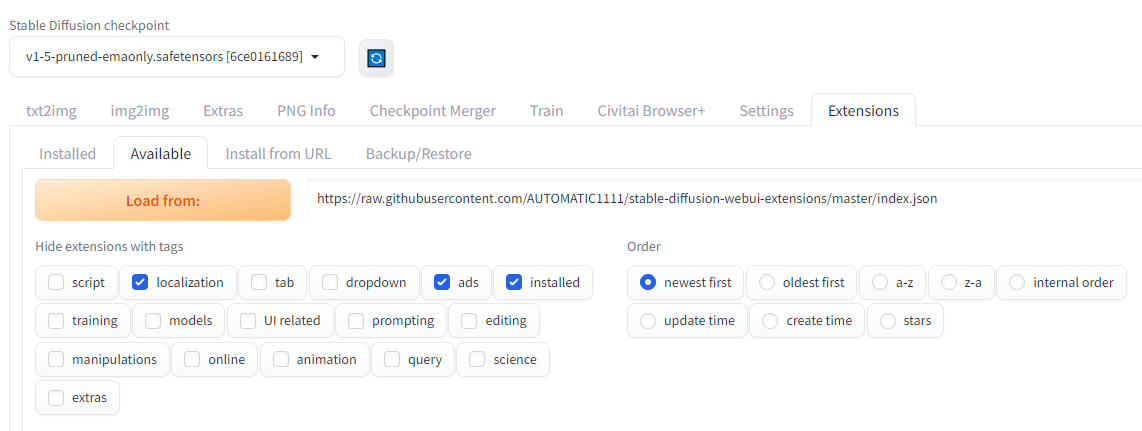
civitai.com에서 모델을 다운로드하거나 automatic1111 화면에서 Extentions를 설치해서 civitai 사이트의 모델을 다운로드할 수 있습니다. automatic1111에서 civitai 사이트의 모델을 다운로드하려면 Extentions - Available 탭에서 Civitai Helper, Civitai Browser와 같이 Civitai models을 다운로드할 수 있는 Extension을 설치합니다.
아래와 같이 More Realistic, Realistic Vision과 같은 모델을 다운로드 받아 이미지를 생성해 보세요.

How to Install AI ComfyUI from Hugging Face: A Comprehensive Guide | a powerful node-based Stable Diffusion GUI
허깅 페이스(Hugging Face)에서 AI ComfyUI를 설치하는 방법: 종합 가이드 강력한 노드 기반의 안정적인 확산 GUI(a powerful node-based Stable Diffusion GUI)인 ComfyUI를 AI 모델 및 툴을 위한 선도적인 플랫폼인 Hugg
starpopo.tistory.com
Drawing with AI, How to Create AI-Generated Images with Playground AI, How to draw AI images
https://starpopo.tistory.com/365
Drawing with AI, How to Create AI-Generated Images with Playground AI, How to draw AI images, Playground AI로 AI 생성 이미
AI 그림 그리기 인공지능(AI)은 이미지 생성을 포함한 다양한 분야에 혁신을 가져왔습니다. Playground AI는 사용자가 Stable Diffusion과 DALL-E AI 알고리즘을 사용하여 멋진 이미지를 만들 수 있는 강력한
starpopo.tistory.com




댓글